Online Natis gov.za is an online platform through which users can apply for Learner’s license, driving license, or professional driving permit. From now on, users need not visit the traffic departments for the issuance of these above-mentioned permits.
The centre announced that the centre had opened up online services to curb corrupt officials from spreading corruption. However, many residents are not aware of the Natis.gov.za site and thus the government is trying to spread awareness by asking people to fill out forms from home to ensure they save both time and money.
Page Contents
How to fill out online.natis.gov.za booking online application?
Visit the website and click on the appropriate tab like the book now for;
- Learner’s license,
- Driving license test,
- Driving license card renewal,
- PrDP application,
- View motor vehicle renewals,
- Visit your profile,
- Query for driving license card and also
- Report an automobile crash.
Choose from the available several options for the one that suits you the best.
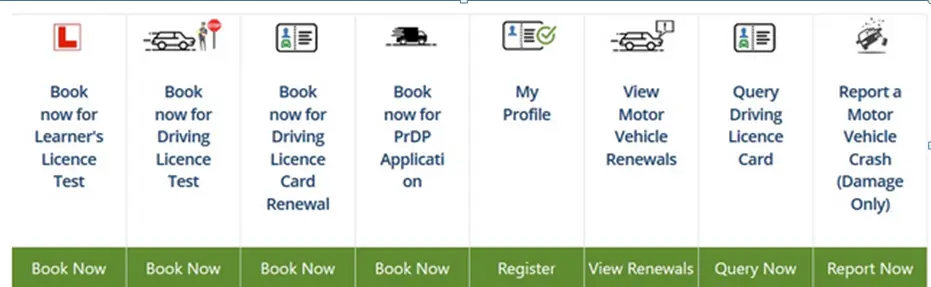
Next, finish the first page of the application form wherein add your identification type, number and your name and initials.
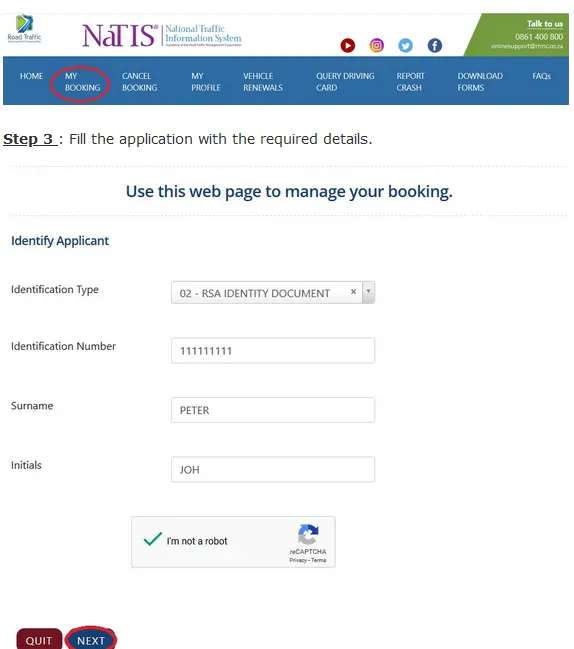
Continue with the rest of the information and after completing the Natis form, submit it off.
How to download online.natis.gov.za booking application form?
Online natis.go.za booking application form, need not be downloaded rather, it should be filled online.
- Users must identify applicants and must choose between individual and business before filling the application.
- Visit the website National Traffic Information system.
- Click on the My Bookings tab from the Menu Bar.
- Fill in the required information like Identification type, Identification number, Surname and Initials.
- Further, click to confirm the captcha and prove you are not a robot.
- Now click on the submit button to finish the application process.
However, if you wish to download, then follow the below steps;
- On your browser type, Online.natis.gov.za.
- From the blue rim, click on the download forms option.
- Now download the PDF form option of your choice and requirement.
- Fill it up and submit it to the traffic office of your province of choice.
Application Requirements
You would need the following documents.
- A copy of the identity proof like an old driving license or South African passport.
- Four black & white photographs
- Residential address proof
- If your residential address is not permanent then carry a letter with an official stamp from the ward councilor confirming your residential address.
- The fee prescribed for the application.
How to check booking Status?
You can go to your profile on the site and check the status of your application process. From their click on the application status and then check if it has been approved.
FAQs (Frequently Asked Questions)
When booking, how many times can you pre-book?
You have the option to only pre-book once for the license tests if you wish to take one.
Can you pay online for the pre-booking of your license tests?
No, you have to pay for the pre-booking at the license center or testing center. They plan to open up the online booking facilities only in the near future.
Do you need to take an eye test for your license tests?
Yes, you must take your eye test for your licenses. Eye tests can be done on the same day and you can carry the results to the center whenever your licensing test is.
How can you access the Natis online booking portal?
Register yourself with Natis and then visit the driving license center for the date and time provided. You will be tested as per the K53 testing standard.
Conclusion
This is the site where you must be if you are in South Africa and need something about the Driver’s license and other motor vehicle-related situations. Read more about the driving license renewal and other such essential details from this article.

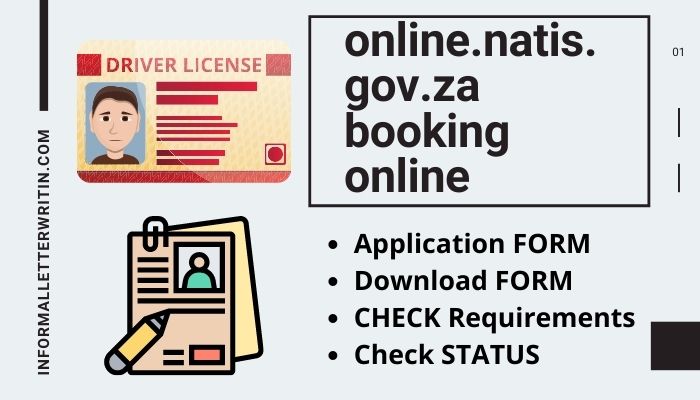





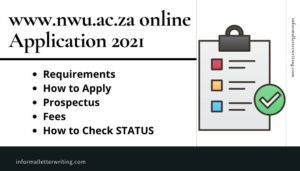

![Assurance Wireless Application Online form [Easy Steps] Assurance Wireless Application Online form [Easy Steps]](https://kingapplication.com/wp-content/uploads/2022/09/assurance-wireless-apply.webp)