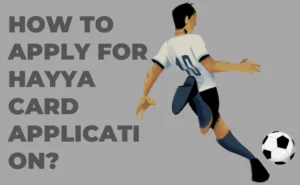The BOQ yellow card refers to the card issued by BOQ to individuals who travel abroad. BOQ stands for the Bureau of Quarantine. This is an organization set up by the government of the Republic of the Philippines under the department of health.
The yellow card issued by the BOQ acts as proof of vaccination for individuals who wish to travel abroad and can be applied through their website.
Page Contents
How to apply for BOQ yellow Card online Application?

To apply for the BOQ yellow card online you need to follow these steps:
- Visit the official website of the Bureau of Quarantine under the Department of Health.
- Click on this link to open the page: doh.gov.ph/bqihs-orgchart.
- Under the Auxiliary Menu search and click on the tab “Bureau of Quarantine”.
- Then go to the “Menu” option and select “Downloadable Forms”
- From the list click on the form name “Vaccination certificate for outbound travelers” to download the form and apply.
Application Requirements
The application requirements for applying to the yellow card by the Bureau of Quarantine or BOQ is as follows:
- A valid National ID.
- A passport to travel abroad.
- A vaccination card as proof of COVID vaccination.
Also read: Southwest credit card Application Status – How to Check [2023]
How to Check Yellow Card Application Status?
The status of the Yellow card application can be checked through the official website of BOQ. It is a very user-friendly procedure, designed for fast processing. Thus to check the status of the yellow card application we need to follow these steps:
- The status can be checked through the branches of BOQ.
- login to the website with your login credentials.
- Go to the Yellow Card application section and check Application Status.
- Alternatively, go to this link www.icv.boq.ph
- Then select your location from four categories.
- Then select your subcategories from the drop.
- On the page scroll down to select the tab “View my Appointment Status”.
- Provide your Reference Number and Date of Birth to check your BOQ yellow card status.
How to get BOQ yellow card online appointment?
- Go to the Bureau of Quarantine or BOQs website.
- For this click on this link www.icv.boq.ph.
- Select your location by clicking on the “Select Location”.
- Select your location from one of the four locations namely, NCR, Luzon, Visayas, and Mindanao.
- Then select sub-locations from the dropdown menu.
- After a new page opens click on the option “Book Appointment” to get BOQ yellow card appointment online.




![Nexus card Application in Canada & US [Detailed Guide] nexus card for entry](https://kingapplication.com/wp-content/uploads/2022/05/nexus-card-for-entry-300x185.webp)