For South African higher education institutions, the Central Application Office processes undergraduate and every other course applications for different colleges and universities. The CAO tries to keep the application process simple.
They deal with admission and access requirements for students post their schooling across different colleges and universities. They form the backbone of the South African higher education infrastructure and their workforce. They support different program-related materials and also help students choose the right course for themselves.
Page Contents
CAO Online Application Process
Refer to this link for a better understanding of your application timelines. From the program list, find out the ones that function best for you by selecting the right factors from the different drop-down segments.
- The first step is to click on the available link to start understanding the program list.
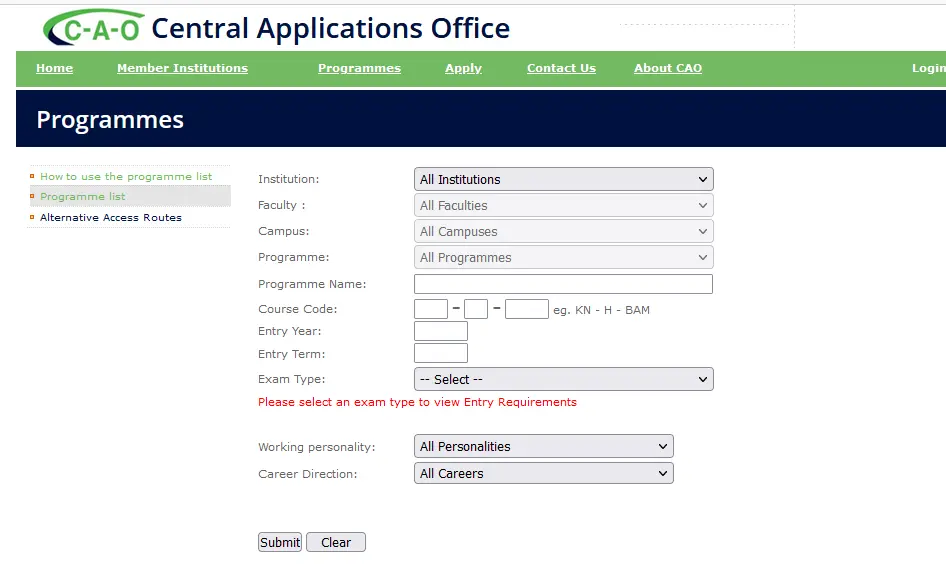
- Fill in the details which include the following:
- Choose the institution and then the faculty from the drop-down.
- Select the campus, program, and program name from the drop-down which always contains an entire list of institutions and other details required to choose from.
- You will also need to add the course code, entry year, and term with the exam type as per the entry requirements. Include the working personality column and also the career direction column before hitting the Submit tab.
What are the Application Requirements
The application requirements for CAO include;
- Identity document (South African citizens) OR passport (International applicants)
- Grade 11 Report
- School leaving qualification details that were done by the candidate
- Accredited qualification
- Residence Permit for non-South Africans or copy of studies
How to apply for www.cao.ac.za online application?
To initiate the CAO online applications one must fulfill the below process.
- Visit the official registration website of CAO to start the application process. Click on the link below to start the application. You will reach the page as given in the screenshot below.
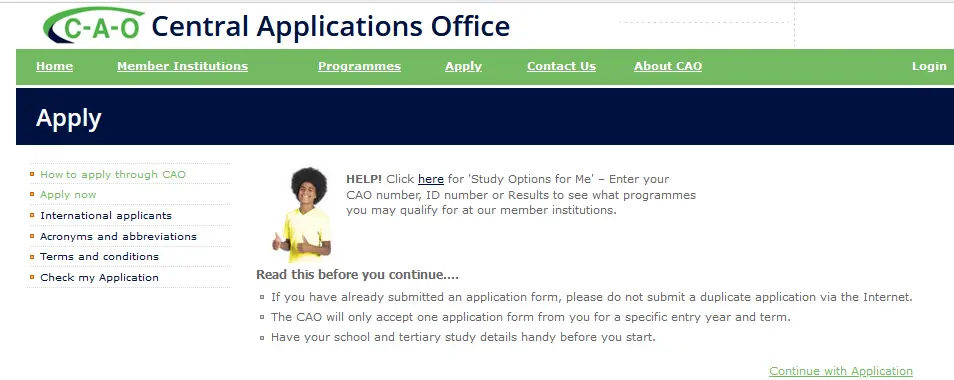
- Continue with the application is a tab that you need to press next to continue with. Next, you have to enter either your ID number, if you are a South African citizen or your passport number if you are an international student.
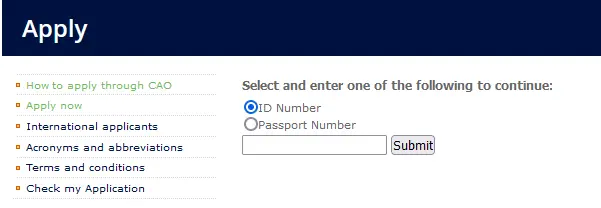
- Start by filling in your required personal details properly. In the first segment, enter your first name, surname, ID type, birth date, and email address.
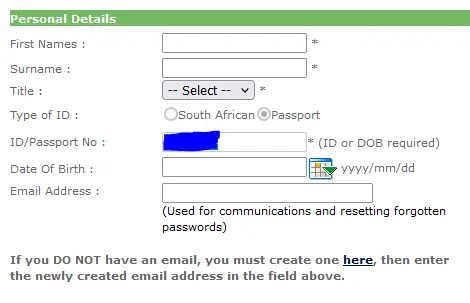
- Next, you must enter a suitable address in the next segment. Try entering your permanent address if you happen to live there currently or you may choose to also enter your current living address.
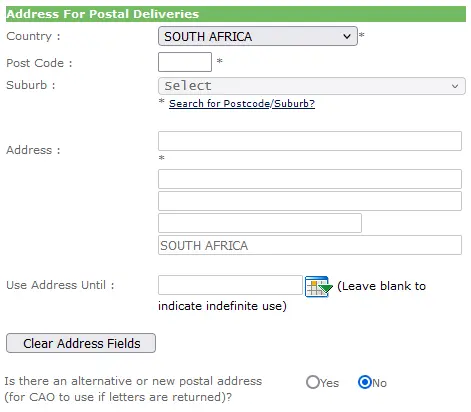
- In the next lot enter your phone number details and then agree to the terms and conditions. Once done, click on the Next tab where you will again have to click on the continue application tab to reach the next segment.
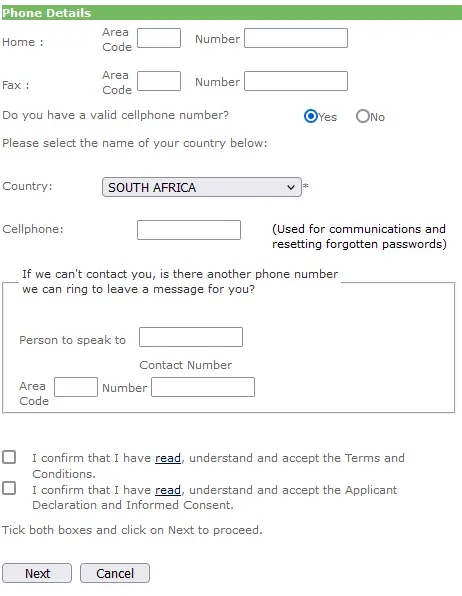
- Once you continue with the application you will move to the next page where you will be able to see your CAO number, password and Easy Pay number. Keep a note of them for future use.
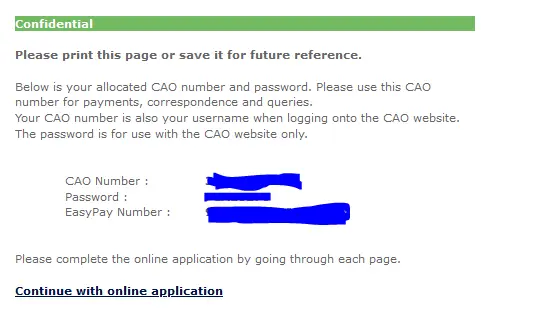
- In the next segment, start with the application process. Provide a bit about yourself and also about any financial aid that you will receive or have received already.
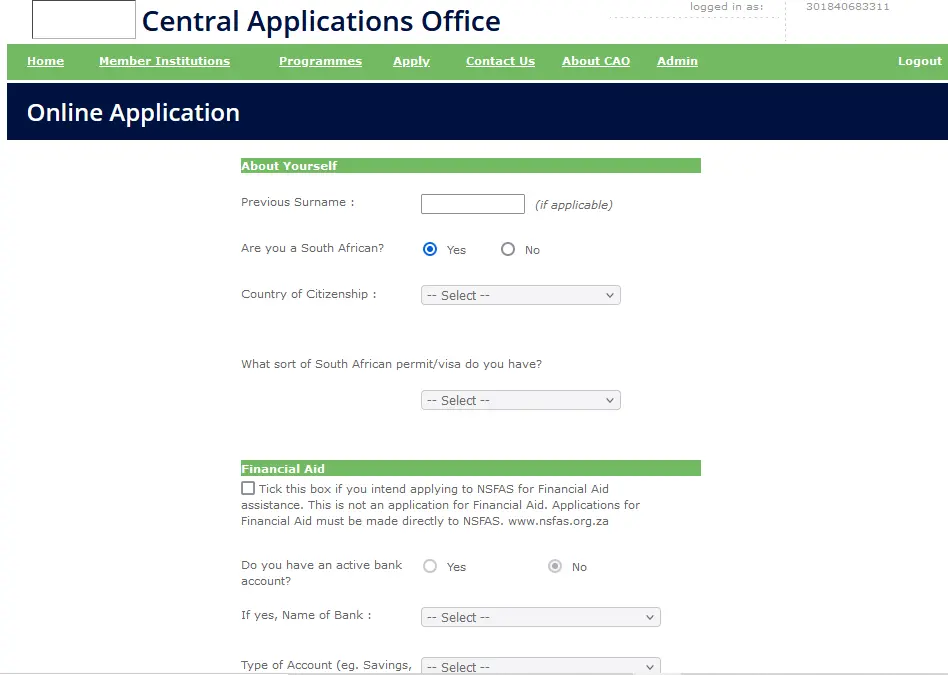
- Further add details like gender, marital status, population group and home language. Also, indicate disabilities if any.
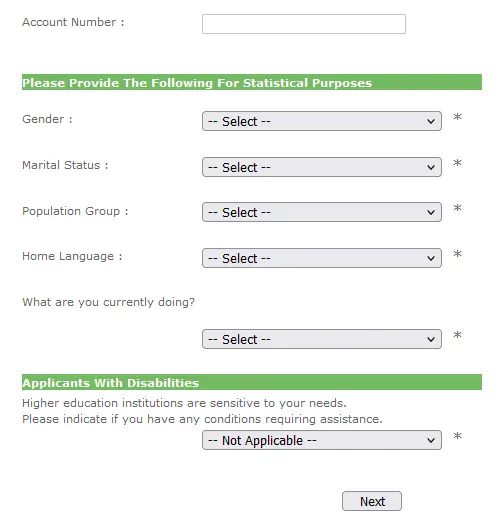
- In the next segment, you will need to fill in the rest of the details as per the requirements and prompts to complete the application form. Upload relevant documents in the CAO application space provided for it.
- Pay the fee and choose the best payment method and then complete the application form by simply pressing the Submit tab.

How to check www.cao.ac.za application status?
- For checking the application status, you’ll have to visit the link https://www.cao.ac.za/.
- Choose and enter the CAO number, ID/Passport number, and then you need to sign in by tapping on the Submit button.
Application Fees
The application fee for an early and late online application is provided in the screenshot provided above. If you are an SA citizen your payments will be different from those of the international applicants.
CAO Application Timeline
Follow the CAO timeline as given below to understand what you want.
| Important CAO Events | Essential CAO dates |
| January 2023 studies early application date | 31-10-2022 |
| January 2023 studies late application date | 01-11-2022 |
| July 2023 studies early application date | 31-05-2023 |
| July 2023 studies late application date | 01-06-2023 |
FAQs (Frequently Asked Questions)
What are the ways to apply for CAO?
Apply either through the CAO portal or try their online website for submitting their application.
What do you do if you change your mind about CAO applications?
When you change your mind, go online and fill out their online COM application after paying them an administrative fee for the process.
Login to your account and then click on the Change of Mind tab. Choose from the current list of program choices and then follow the prompts to fill out the application. Once you are satisfied with the changes, click on the Process my COM changes tab.
Conclusion
Those who want to submit the CAO course applications for different programs can refer to the online application process and related information from this segment. If you want to submit a change of mind, you can also do so, by submitting the required information in one or the other circumstances.
- If you do not want to pursue a particular course you can submit the change of mind form.
- Any of your choices did not work out.
- When an organization discontinues any of its program choices.
- Ranking changes are what you intend to make for your application.
- Extending your requirements to the following entry year.

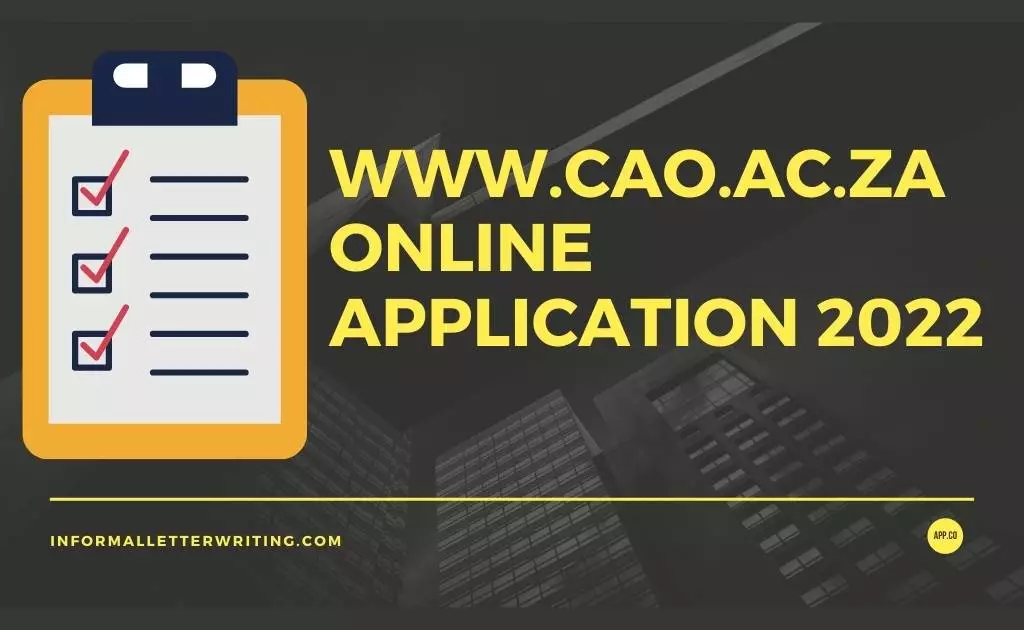



![Assurance Wireless Application Online form [Easy Steps] Assurance Wireless Application Online form [Easy Steps]](https://kingapplication.com/wp-content/uploads/2022/09/assurance-wireless-apply.webp)
![UCLA application deadline: spring 2024- [Complete Details] UCLA application](https://kingapplication.com/wp-content/uploads/2022/12/UCLA-application-300x157.webp)


