Applicants desiring a fellowship program need to begin their application by raising a request to the EFDO for a token. The ERAS (Electronic Residency Application Service) token serves as a unique identifier that allows you access to MyERAS.
It streamlines the application process and also the delivery of documents for the US fellowship positions.
Find the ERAS fellowship application process alongwith other details through the given article.
Page Contents
ERAS Fellowship Application & Registration
The first step in the process is registration on the ERAS site and then applying for the token.
Fellowship aspirants are supposed to contact the designated dean’s office.
The office is responsible for issuing an ERAS token that serves as a one-time access code for the applicants.
Obtaining the token might be different between different dean’s offices.
- US medical school graduates can contact the medical school of graduation for the token.
- Canadian students can contact CaRMS.
- International medical students can contact ECFMG ERAS Support Service.
Registration with ERAS is the next step toward the application process.
- Soon after obtaining the token from the Dean’s office, head onto the online site for initiating your online registration process.
- Work through checklists and worksheets to gather information about completing the application form.
- Use the correct token for the correct MyERAS Season.
- Ensure you fill all the information correctly as ERAS token can be used just once for the registration process.
- An AAMC account is needed to register for your ERAS token. If you already don’t have an account, you might need to create one for yourself.
To start the registration process, you must follow the below steps closely.
- Move to the MyERAS website and sign-in using your existing login credentials.
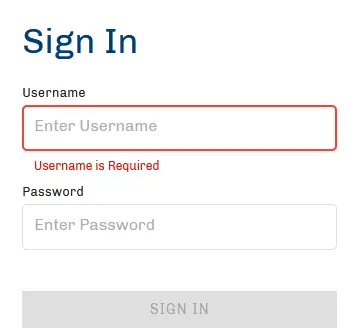
- If you do not have an account, go ahead and create one by clicking on create new account tab on the right side of the sign in space.
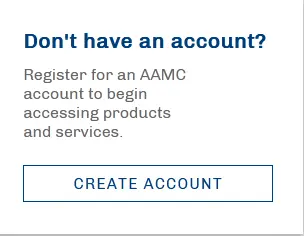
- Enter all essential information in the personal information segment.
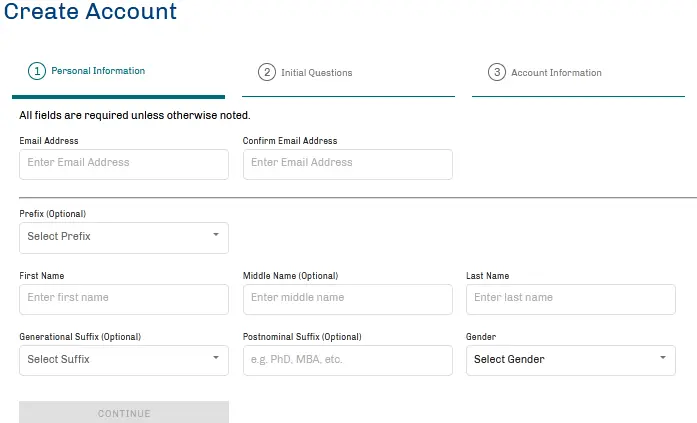
- Answer the initial questions segment and then add details regarding your account information.
- After completing your registration, enter your ERAS token number to start your application process from your online account.
- Accept the terms and conditions of My ERAS and complete the graduation information to continue with the application process.
- After reviewing your information if you are contented with it, choose to continue with your application process.
- Choose a proper residency/fellowship application/letter of recommendation to import them from a previous season.
- Highlight the LoR(s) from the table to import them to continue with the application.
- Confirm your selected data and LoR before confirming the import when everything is done.
Also Read: How to Apply for Google Illinois Settlement?
What are Application Requirements?
Several tracking documents are needed for making an application;
- Unassigned LoRs and uploaded ones
- Personal statements that remain unassigned must be added
- The most recent USMLE request status
- Your recent COMLEX-USA Request status
Who is Eligible for ERAS Fellowship Application?
Eligible candidates must show the following;
- Additional document status
- A 100 kb (2.5 in x 3.5 in with 150 dpi resolution) recent photograph of yourself
- Personal Statements need to be tagged
- Medical school transcripts also need to go in
- ECFMG status report also should be added
Also Read: How to Apply for Squid Game Reality Show?
FAQs (Frequently Asked Questions)
How to Check ERAS Fellowship application status?
All you need to do is login to the ERAS site and you can spot the progress and status of various documents.
Conclusion
If you are planning to apply for a fellowship in the United States, you must go through this article to understand the process better.





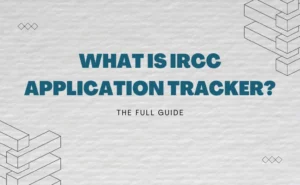


![UCLA application deadline: spring 2024- [Complete Details] UCLA application](https://kingapplication.com/wp-content/uploads/2022/12/UCLA-application-300x157.webp)
