With currently four ExxonMobil credit cards in the market, you have a whole lot of rewards to seek from them. If you want these credit cards, you need to apply for them, but, once you have them with you, you must also have an online account with them. An online account can save you from many hassles like paying the credit card bill on time or even checking your credit statements and credit card balance.
If you have doubts as to how you can make ExxonMobil credit card login & payments, you can refer to this blog for more.
| Late Payment Fee | $35 |
| Returned Payment Fee | $35 |
| Interest | The minimum interest charge is lesser than $2 |
| Cardholder Fee | NA |
| Interest-Free Period | 23 days |
Page Contents
How to do ExxonMobil credit card login?
The login process involves adding user ID and password in their respective spaces and further clicking on the Sign in tab.
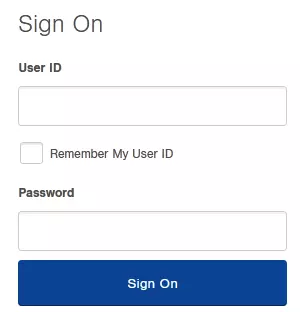
Credit card users can register themselves for the first time by adding a credit card number.
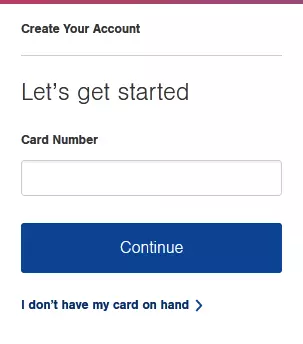
If you don’t have a credit card, you can press the tab below the Continue tab. Add your name as it is present on the credit card, your primary credit cardholder’s SSN, and your phone, and include a verification code. Additionally, agree to their terms and conditions by checking on their box. Press the Send Code tab to get the code in your mobile number.
Add the code in the space that opens up and your registration process will be complete.
How to Pay ExxonMobil credit card bill payment?
Credit card bill payment online involves these few steps.
- From the Payment options, choose the Pay Bill option.
- Once you have chosen the Pay Bill option, you can add your current account details in the given space. It includes adding the account details including your account number and routing number.
- Press the Pay Bill option and complete the payment by allowing it to pass through the payment gateway.
Also read: ExxonMobil credit card Application – Who is Eligible for it?
Payment Mailing Address & Payment Phone Number
The payment phone numbers for different credit cards are shared below.
| Business Card Type | Customer care number |
| ExxonMobil Business Card | 1-800-903-9966 |
| ExxonMobil MasterCard | 1-800-554-6914 |
| ExxonMobil Smart Card | 1-800-344-4355 |
You can call them at these numbers for the respective credit cards and either follow the commands to complete the payment process or call them up to ask a live representative to pay on your behalf.
If you ask a customer care representative to pay on your behalf, you might have to pay some additional charges as per their norm.
For the credit card, the address for sending the amounts is shared below. You can send your checks or money order to the respective address along with your credit card bill.
| ExxonMobil credit card type | Mailing address for credit card payments |
| ExxonMobil Smart Card Payments | P.O. Box 6404, Sioux Falls, SD 57117 |
| ExxonMobil Business Card Payment | P.O. Box 78001, Phoenix, AZ 85062-8001 |
| ExxonMobil MasterCard Payments | P.O. Box 6530, The Lakes, NV 88901-6530 |
| Overnight payments for Exxon Mobil Smart card & Business card | 4740 121st Street, Urbandale, IA 50323 |
| Overnight delivery for ExxonMobil MasterCard payments | 8725 W. Sahara, Las Vegas, NV 89163 |
How to cancel ExxonMobil credit card?
Call them at 800-344-4355 number to cancel the card anytime you do not want it.
Pros & Cons
| Pros | Cons |
| You can save big in gas, food, and even drinks | APR is a bit above average |
| The credit cards incur no annual fee | In Mobil stations and fuel refill stations, one can only use their fuel rewards |
| They have a wonderful introductory offer |
Customer Service Number
The customer service number is 1-800-243-9966 and you can call them to resolve your queries and issues.
Conclusion
If you are in search of more information about Exxon Mobil cards, you can try to find out more about them from this article. Every credit card has a different set of offers, rewards, and discounts for you to choose from.
Ratings for the credit cards



![How Often can you Apply for a Credit Card [Latest Guide] apply for a credit card](https://kingapplication.com/wp-content/uploads/2022/04/apply-for-a-credit-card-300x185.webp)


![Penfed Credit Card Application [Card Pros & Cons] Penfed credit card](https://kingapplication.com/wp-content/uploads/2022/04/Penfed-credit-card--300x185.webp)



![Legacy Credit Card Login and Pay Bill Payment [increase limit] Legacy credit card login](https://kingapplication.com/wp-content/uploads/2022/03/Legacy-credit-card-login-1-300x185.webp)