Pag Ibig Loyalty card plus is a one-time purchase card that need not be renewed ever after the user acquires it. The Loyalty card is given to those individuals who are members of the Pag Ibig organization.
With the help of this card, users can receive discounts on many of their daily activities. The card allows discounts, several offers, and rewards on activities like college, school, and other tuition fees, hospital bills, monthly grocery bills, fueling vehicles, and restaurant expenses.
Page Contents
How to activate Pag-Ibig loyalty card plus?

The Pag Ibig Loyalty card plus is already activated when you receive it. The Pag Ibig Loyalty Card Plus can be used immediately after one receives it. You will be given a PIN, remember to change the PIN as soon as you receive it.
How to activate loyalty card plus online?
There is no way to activate a loyalty card plus. After you have registered for the Loyalty card, it will be activated online and you will be informed via SMS.
Related Articles
How to change Loyalty Card plus Pin?
Users can change the Loyalty Card plus Pin from an ATM.
You can also go to the Hello Pag Ibig app and change the PIN from the flyer by simply clicking on the change PIN tab in the app.
How to use loyalty card plus?
Simply carry the Loyalty card plus with you and swipe it in the departmental stores and supermarkets to get a discount.
- Use the card to pay your tuition fees to get a discount on your education bills.
- Loyalty plus card will give discounts on food and restaurants.
- Hardware, appliances, and even Health and medicines have a discount on them.
How to link loyalty card plus union bank?
To link the loyalty card to your Union bank, here’s what you need to do.
- From your AppStore, download your Union bank app.
- Register as a new user or login into your account.
- Read the terms and conditions and select your account number.
- Enter your account number and then the OTP.
- Add your User ID and password and then click on the Next button.
- Add your contact information, and then complete linking your Pag Ibig loyalty card with your Union Bank account.
How to withdraw money from Pag-Ibig loyalty card?
You can withdraw money from Pag Ibig loyalty card through the below-given ways.
- Users can withdraw money from Pag-Ibig loyalty cards using the BancNet Powered ATMs.
- You can make withdrawals up to PhP 50 000 daily.
- Simply visit your nearest ATM, enter your PIN, the amount you wish to withdraw, and complete the withdrawal process.
Conclusion
If you wish to use the Pag Ibig account, read about a few essential points from this blog article.




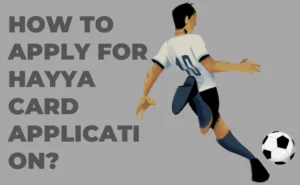

![Nexus card Application in Canada & US [Detailed Guide] nexus card for entry](https://kingapplication.com/wp-content/uploads/2022/05/nexus-card-for-entry-300x185.webp)

