The Reflex credit card is another wonderful option for those who want to build their credit scores. If you plan to start using a credit card from them, it is best to even hold an online account for the credit card. Quick processing time, the easy application process for every product is what you get with the online account.
As they offer a MasterCard, you can use it everywhere. But before you move on, you need to know the credit card login and payment process. The credit card comes with an annual fee of $75-$99 and if you pay your credit card bill on time for consecutive six months, you will have the option to double your credit limit with them.
| FOREIGN TRANSACTION FEE | 0%–3% OF THE TRANSACTED VALUE |
| LATE PAYMENT FEE | CAN BE UPTO $40 |
| RETURNED PAYMENT FEE | $40 |
| INTEREST | BASED ON VARIABLE REGULAR APR: 24.99% – 29.99% |
| CARDHOLDER FEE | NA |
| INTEREST-FREE PERIOD | 25 DAYS |
| CASH ADVANCE FEE CASH ADVANCE APR ANNUAL FEE | 5% (min $5) 24.99% – 29.99% $75 – $99 |
Page Contents
How to do Reflex credit card login?
To do a Reflex credit card login first visit yourcreditcardinfo.com/?product=reflex, and then add your username and password in the space provided for your login credentials.

- Click on the Login tab and after adding your username and password press on the Login to my account tab.
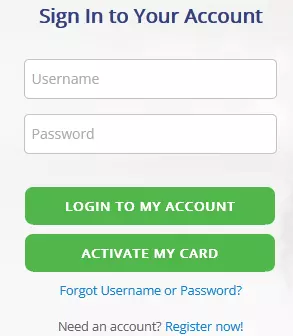
- If you do not have an account with them yet, you can register with them right now by pressing the Register Now tab.
- Add the last four digits of your SSN and credit card with your 5-digit ZIP code. Press on the Lookup account tab.
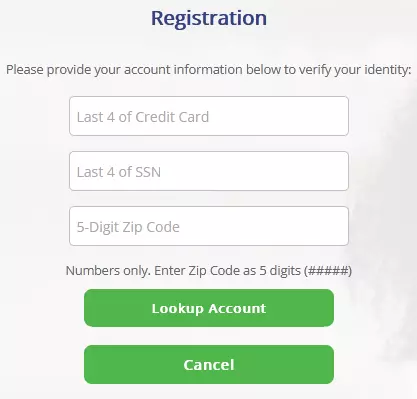
- To register an account, you must have a credit card with them. Once your account is located, it will show up. You must fill in all the necessary details to complete the registration of your account.
How to pay Reflex credit card payments?
The payment process is available both online and offline. If you want to pay your bill online, you can use the given process.
- Go to the Payment section of your Reflex credit card.
- Move to the Pay Bill segment.
- Add your billing details and also your current account details.
- Include your current account number along with the routing number.
- Press the Pay Bill tab to complete the billing process.
Payment mailing address
The Reflex credit card mailing address is…
Reflex Card,
P.O. Box 3220,
Buffalo,
NY 14240-3220.
To pay make sure you send them the bill details and also a check or money order a few days before the actual billing date.
Payment Phone Number
The payment phone number for the Reflex card is (866) 449-4514. To pay, you must call them up or follow the prompts and add your payment details with your bill details as and where required.
Card Benefits
There are several credit card benefits that one can reap from the Reflex credit card.
- In six months you have the option to double your credit limit if you pay your bill on time.
- You can use your MasterCard everywhere.
- It reports to all three credit bureaus and is a great credit card to build your credit scores.
- You do not have to pay any kind of hidden fees or security deposits.
- You get to review your free monthly scores with Experian’s credit scores.
Also read: Avant credit card login and Pay Bill Payment
How to cancel a Reflex credit card?
To cancel your Reflex credit card, you have to call (866) 449-4514. Once you are connected to the IVRS, you will have to enter your card number to confirm your identity. Get through to a call center executive and ask them to cancel your credit card.
Customer Service Number
If you want to reach out to a customer care executive, you need to call 1-866-513-4598 number.
Conclusion
If you want to take their credit card for building your credit scores, you can do so but before that read more about its online account and credit card payment details from this segment.


![How Often can you Apply for a Credit Card [Latest Guide] apply for a credit card](https://kingapplication.com/wp-content/uploads/2022/04/apply-for-a-credit-card-300x185.webp)

![Legacy Credit Card Login and Pay Bill Payment [increase limit] Legacy credit card login](https://kingapplication.com/wp-content/uploads/2022/03/Legacy-credit-card-login-1-300x185.webp)



![Penfed Credit Card Application [Card Pros & Cons] Penfed credit card](https://kingapplication.com/wp-content/uploads/2022/04/Penfed-credit-card--300x185.webp)
![Walmart Credit card application [Pre-Approval Process] Walmart CC apply](https://kingapplication.com/wp-content/uploads/2022/03/Walmart-CC-apply-300x185.webp)