Womply PPP fast lane second draw is a streamlined, simplified process and there are almost 25 lenders to choose from. It allows users to get through their PPP loans as and when required. Womply has already helped 100,000 small businesses get their PPP loans and it is for those involved in individual businesses and gig workers.
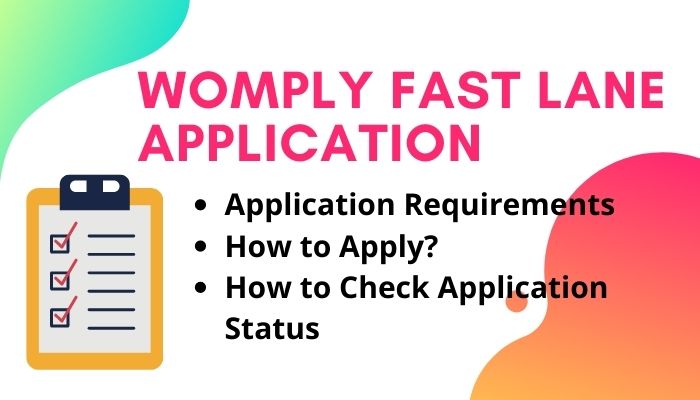
Page Contents
Requirements
The PPP fast lane loan requirements include the following for completing the application process;
- People applying for the loan must have a valid social security number.
- Users must have access to a mobile phone number.
- Loan applicants must have access to the PDF of IRS Schedule C (Form 1040), or IRS Schedule F (Form 1040) from their previous years like 2019 or 2020.
- US-based bank account number
- Any of the government-issued ID card numbers- Driver’s License, Passport, Passport Cards, Permanent resident card, Work Permit, State ID.
How to apply for Womply fast lane application?
The below steps would walk you through the complete Womply application process.
- As soon as you open the registration screen you will have to click on one of the available buttons to describe you and your business- if it has multiple employees or not and then click on the next tab.
- On the next screen, fill in your first and last name, email address, mobile number & zip code. Then click on the ‘start my application’ tab.
- Next is a checklist to remind you if PPP fast lane is the right thing for you. Click on all that you have and arrange for all that you don’t have.
- Now click on Apply Fast.
- A verification link would have reached your mailbox, click on the verification link from your mailbox.
- Once you verify the email, click on the next tab.
- Your phone too would have received a verification code, add it here in the box and then click on the verify tab.
- Click on the ‘what to expect page‘ and browse to the next section.
- Enter your basic information in the next screen
- On the following screen, enter the tax information
- Click on confirm to certify the authenticity of the information you shared and further confirm it.
- In the next section you have to specify if you have ever taken a disaster loan?
- In the following sections, you have to enter the demographic details, then you have to connect your bank, upload tax documents, choose your PPP stimulus and then incorporate your signatures.
- Now there again comes a page where you have to confirm that you understand you would receive your first and second loan with the same money lender.
- Now click on the complete application link.
- Once you’re done with your application click on the submit application link.
- The next screen would confirm their receipt of information.
- If further, you have to upload any bank details or any other files upload in the section.
- Finally, you are done with the application process.
How to check application status?
Log in to pppfastlane.womply.com/sign-in/ to check the status of your Womply fast lane application status.
Womply review
It has some very good reviews. Reddit is full of useful reviews for the Womply PPP application.
Conclusion
If you needed a PPP loan from Womply, you will have to read this complete article.




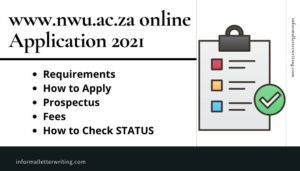


![UCLA application deadline: spring 2024- [Complete Details] UCLA application](https://kingapplication.com/wp-content/uploads/2022/12/UCLA-application-300x157.webp)
