Your Texas Benefits are for the residents of Texas who are not as well off. Generally, Your Texas Benefits indicate SNAP Benefits and are in general, distributed to the ones who need them the most. People who get the benefit can use it to buy food and even garden seeds. However, they cannot use the money to buy alcohol, tobacco, or items you can’t use for eating and drinking, and can’t pay food bills you own for their family or themselves.
Page Contents
What are YourTexasBenefits application Requirements?
Application requirements will include one to fulfill the following requirements.
- Your social security number must be entered
- Add your birth date
- Include your citizenship or immigration status
- You must add up the money from your savings and jobs.
- Include the value of your cars and other properties
- Add your bill amounts and the other costs you manage
Who is Eligible?
Eligible candidates must fulfill these below-mentioned criteria.
- Adults aged 18 to 49 years without children at home can get the benefits. However, these benefits can only be for three months in three years.
- People who do not have enough money but meet the program rules can also fall within the eligibility criteria.
- If your family is comprised of older adults (people 60 or above) or disabled people can apply for the Texas Simplified Application Project (TSAP).
- You cannot use the money to buy addictive products.
- They must either be US Nationals or a citizen. You can also be an alien but must be qualified for it or you must be a permanent resident.
- You must be located within the state of Texas to gain from Your Texas Benefits.
- People can fall into one of the two groups for the SNAP benefits: Families having a bank balance of less than $2001 and those below $3001.
Also Read: How to Apply for Harris County Gold Card?
How to Apply for YourTexasBenefits online?
You can either go online to apply for the Your Texas Benefitsor do it in person in your local office. Additionally, you can also send in your applications via mail to your local office.
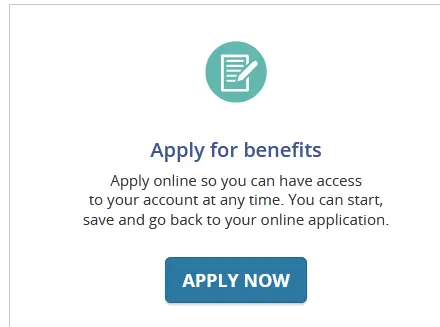
- To do so, you will need to log in to your account. Add your username and password to log in to Your Texas Benefits account.
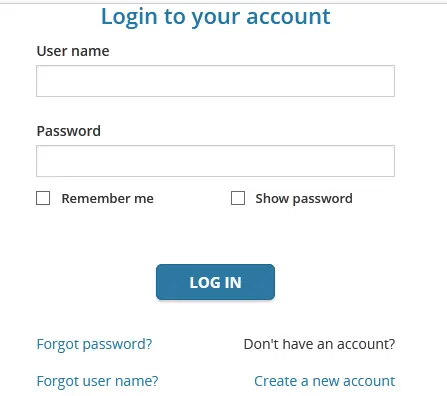
- To register a new account, add your personal information in the first segment.
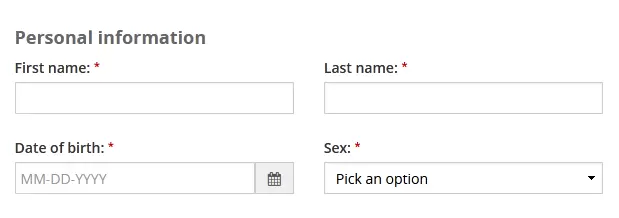
- Include your contact information in the next segment.
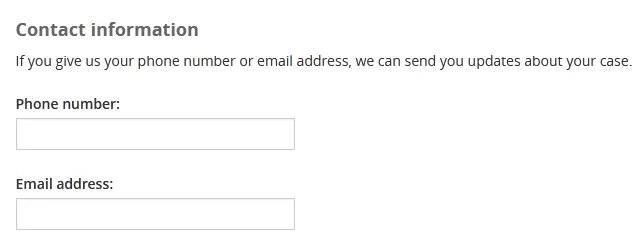
- Add your address details and also include information about your identity.
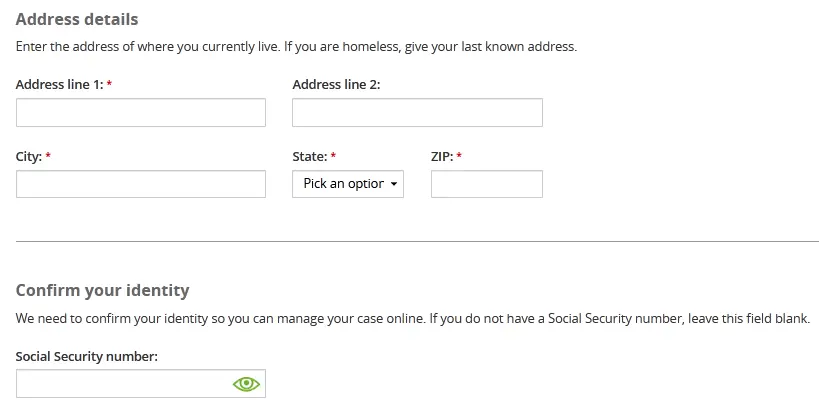
- Finally, add your case number and Medicaid number.
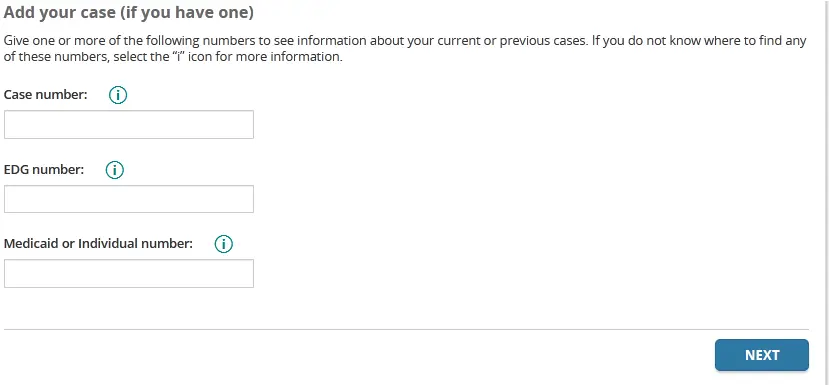
- Click on the next tab to complete the rest of the prompts and also once done, click on the Submit option.
How to Renew Yourtexasbenefits Online?
To start with you can set renewal alerts for your online account Texas Benefits. Move to your Message Center and choose your Alert Settings.
For the renewal process, here are your steps;
- Login to your account with your sign in credentials.
- Hop into your Manage Screen option.
- Next move to the Ready for Renewal alert from your My Tasks list.
- Once our case says ready for renewal under My Cases, you can start the application for the renewal process.
How to check YourTexasBenefits renewal application status?
To check Your Texas Benefit renewal application status, you must follow the below steps.
- Login to YourTexasBenefits.com.
- Click on the Application Status for Your Texas Benefits.
- In the segment, you can see the Application Status.
But you must allow some time beforehand to ensure there is some action taken on your renewal application request.
Also Read: How to Apply for Texas Roadhouse Job?
Conclusion
Here’s all about the YourTexasBenefits and if you ever plan to apply for them, go ahead and read this blog for more information. YourTexasBenefits will require fulfilling the eligibility requirements for applying for the benefit.




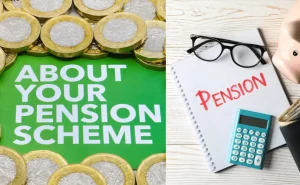



![UCLA application deadline: spring 2024- [Complete Details] UCLA application](https://kingapplication.com/wp-content/uploads/2022/12/UCLA-application-300x157.webp)
