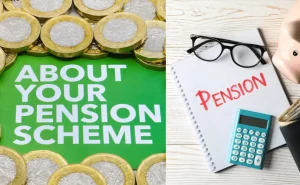It’s time to start using your membership in the Transportation Security Administration’s PreCheck program now that you’ve signed up for it.
Since airlines are not immediately notified of your participation in the pre-clearance security program, you must add and verify your TSA PreCheck membership information on future trip reservations. Then you may utilize the expedited security checkpoint lanes.
Below are detailed instructions for adding PreCheck to a ticket for four airlines.
Page Contents
Can you add TSA precheck after booking?
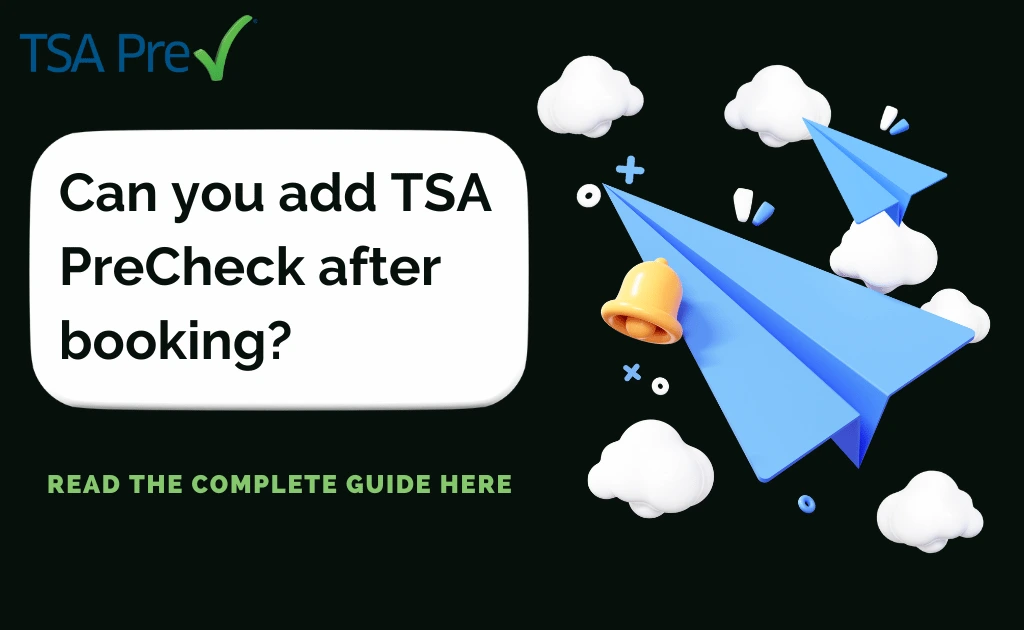
After you have booked your travel, you can add TSA Precheck, yes. You can access the airline’s website or contact their customer support center. Consider that to add TSA Precheck to your booking, you will need to submit an application for it and receive approval.
If you still need to apply for it, you can go to the TSA’s website and fill out an application. As soon as your application has been processed and accepted, you will be given a Known Traveler Number (KTN) that you may use to add the Precheck to any reservations you have made.
When to add TSA precheck after booking?
After you have obtained your Known Traveler Number, in most cases, it is in your best interest to update your reservation to include PreCheck as soon as feasible (KTN). This will guarantee that the information about your Precheck is included in your booking. It will also allow you to utilize the Precheck lanes while going through security at the airport.
If you add TSA Precheck until it is closer to the day of your trip, the information may not be uploaded to your ticket in the correct manner in time for your flight. Double-check your reservation a few days before your journey to ensure that the correct information has been included.
Does TSA precheck automatically on boarding passes?
Suppose you have added TSA Precheck to your reservation, and your Known Traveler Number (KTN) has been included in your booking. In that case, the information about TSA Precheck should display automatically on your boarding pass. There should be an indication that you are eligible for “TSA Precheck” on your boarding card.
This might be in the form of a logo or a note such as “TSA Pre” or “TSA Pre.” If you do not see this signal on your boarding pass, the information about your Precheck status was not uploaded to your ticket correctly. If this is the case, you will likely need to get in touch with either the airline or the TSA to get the information updated on your reservation.
Also read: What do you Need for TSA Precheck (Required Documents List)
Conclusion
If you don’t realize you’re not designated for PreCheck until you’re already at the airport, you should return to the airline check-in counter and request that they add your KTN to your itinerary, even if you don’t believe it’s worth the hassle at that time.
Saving those extra few minutes in the PreCheck queue might be the difference between making or missing your flight if you’re already pressed for time. In my experience, having PreCheck access has always been worth the little fee, but you should evaluate the benefits of skipping the wait at the ticket desk on a case-by-case basis.





![How to Add TSA Precheck to Delta app [After Checking in]? How to add TSA precheck delta app](https://kingapplication.com/wp-content/uploads/2023/01/TSA-precheck-delta-app-300x185.webp)