Most people feel lost when they buy a new Microsoft 365 pack. New purchasers struggle their way through all the essential information that they need to operate Microsoft services available in the pack. To ease the process, FastTrack online assistance services were tagged with every fresh Microsoft 365 pack purchase. To learn more about the eligibility criteria, application requirements and application process, you must go through the below article.
Page Contents
What is FastTrack Online Assistance?
Fast Track online is tagged along automatically for your Microsoft 365 purchase. If you have recently bought the Microsoft 365 services, you will easily get Fast Track services that will help you profit more out of your MS365 package.
It will guide, deploy and help adopt Microsoft 365 services. The first step to employing FastTrack starts by visiting the link given here i.e www.microsoft.com/fasttrack. With the current package, they have also made the request for assistance (RFA) process easier. You can successfully import all the previous service plans that you have already completed. The FastTrack process will also auto-populate relevant details from the previously available information in other places from where they migrate.
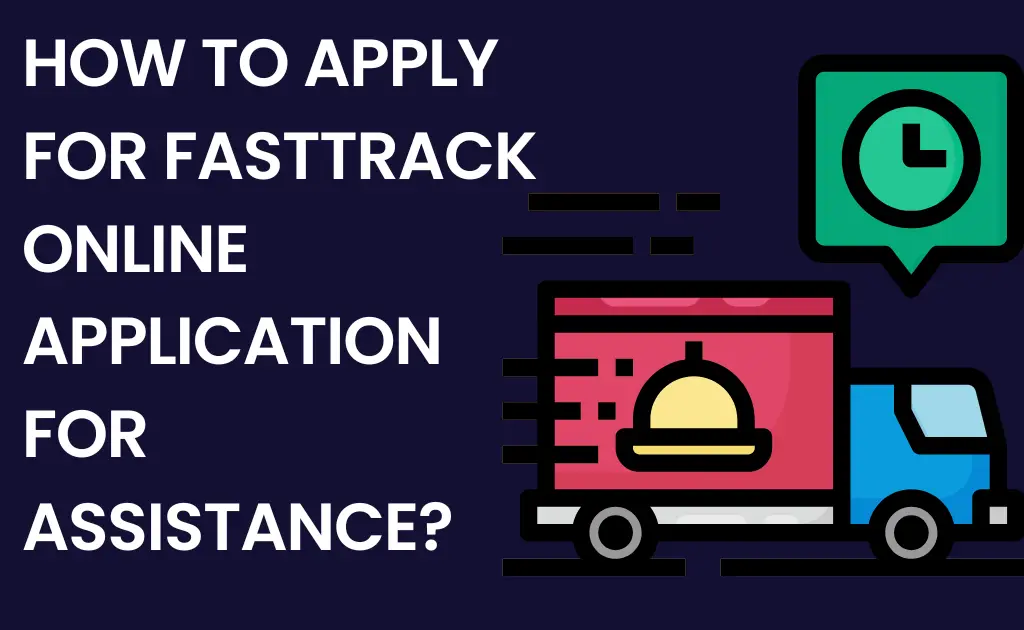
How to apply for FastTrack online application for assistance?
Requesting assistance from Fast Track involves performing a few quick steps even though it comes tagged with the pack. Usually, there are two sites where you can request FastTrack online assistance services.
- Visit the Microsoft Admin Center
The first step to accessing the Microsoft Admin center is by signing in to your already existing Microsoft account.
- If you don’t have an already registered account, you can register one for yourself.
- Once you are in you will need to click on the get help widget that will guide you through the FastTrack application process.
2. Move to the FastTrack site to raise the request
For requesting the FastTrack assistance through the site, you can do it in the way given below and also for those who want to request it through their partners we specify the way here.
To sum up the steps, here is what you will need to do;
- Sign in using your Microsoft Admin access links into the FastTrack site.
- Press the Get Help or Request Assistance tab from the upper right hand portion of the landing page via the Quick Actions tab.
- In here complete the FastTrack Assistance with Microsoft 365 Form.
If you want your partner to register for the FastTrack application site, here is the process that you must follow.
- Visit the FastTrack site using this link given above here.
- Quickly open the Request FastTrack assistance with Microsoft 365 from the quick action panel in the top right hand corner of the landing page.
- Try to find out your customer or partner using your customer name, domain or TPID (Tenant ID).
- From the available search results choose the customer or partner for whom you wish to request FastTrack assistance.
- After you do so, fill up the Request Assistance Form for using FastTrack with Microsoft 365.
What are the application requirements?
Application requirements for FastTrack assistance will include the below two specifications.
- You must have purchased a minimum of 150 Microsoft 365 licenses (including Office 365, Windows 10, EMS through Trustmarque or some other company) if you are wanting to use the FastTrack assistance program in its entirety.
- You must have features of Office 365 or EM+S that you use with your team including Teams Yammer or SharePoint.
Who is Eligible?
You are eligible for the FastTrack assistance if you are meeting the following;
- Organizations that have less than 500 licenses can only seek guidance and not the migration services of the FastTrack assistance program.
- You can have either 150 E3 Office licenses or 500 Intune. For availing of the FastTrack assistance program.
- Those who have 500 staff but less than 500 licenses can increase the licenses upto 500 to have better chances of selection for the FastTrack Assistance program.
- Those who take Microsoft services at their charitable pricing options will not be eligible for the FastTrack assistance.
FAQs (Frequently Asked Questions)
How to check FastTrack assistance Status?
After you complete the FastTrack assistance status, you will be assigned a specialist dealing with the FastTrack services and the customer can view their FastTrack status from their online account.
What are the contact details?
Those eligible for DOD customer services can send a mail to the FastTrack team in the email address given here: [email protected].
Include the information that involves the name of the user, company’s name & domain, contact phone number and time zone where you are situated.
Conclusion
To have the FastTrack assistance, you must ensure you fulfill their eligibility criteria. If you do not fulfill a certain task then complete it before asking for the FastTrack assistance requirements. You can actually benefit a lot with the migration process if you were not satisfied with your previous processes through the FastTrack process as bulk migration for all your users can be taxing and time taking otherwise..





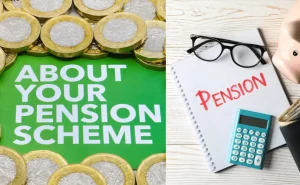


![Assurance Wireless Application Online form [Easy Steps] Assurance Wireless Application Online form [Easy Steps]](https://kingapplication.com/wp-content/uploads/2022/09/assurance-wireless-apply.webp)